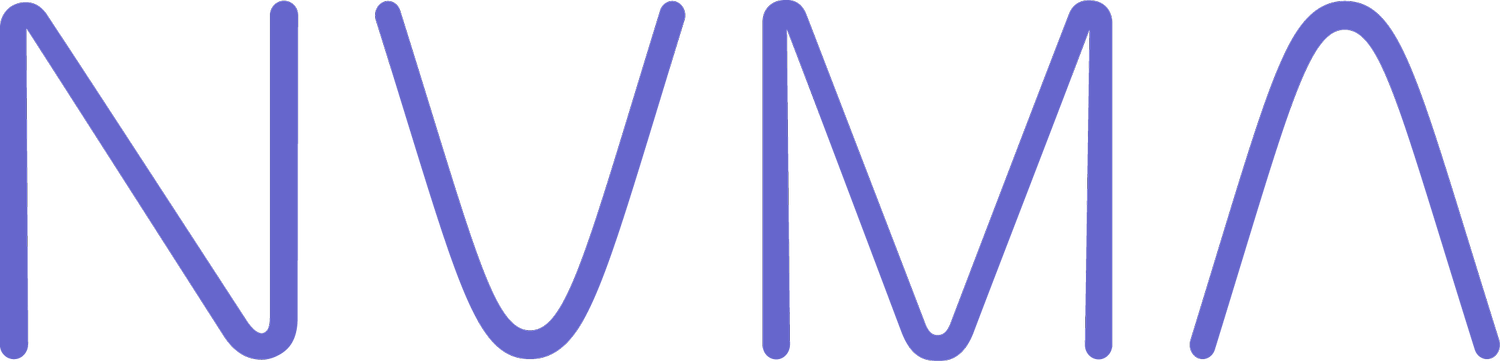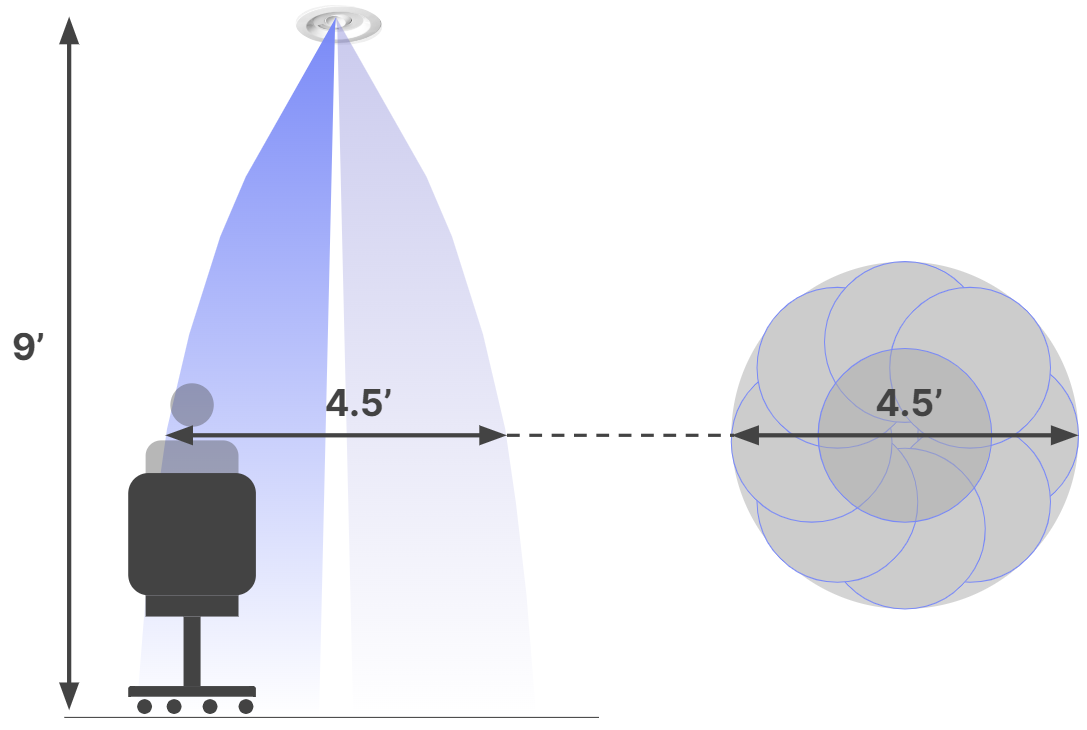FAQ
Users
Does Numa create uncomfortable drafts? Can my neighbor make me cold?
No because each person controls the Numa closest to them and any single Numa doesn’t deliver enough air to affect a neighbor let alone the larger room. Numa creates a pinpoint cone of colder (or warmer) air. Chairs are typically at least 4.5’ apart in offices, so your neighbor’s cone can’t reach you–see diagram below.
Why is Numa better than a desk fan?
Desk fans don’t provide outside air which is critical to maintaining good air quality. They also move room temperature air so they can’t cool as much and need to operate at high speeds to cool you down which is noisy and abrasive. Numa provides fresh air directly to people and at gentler speeds than fans.
Does Numa heat or cool the air?
The Numa-I doesn’t cool or heat air, it just directs hot or cold central air by opening and closing its damper and turning its nozzle.
Facility Operators
Does Numa require maintenance? How will it affect my work?
There’s no maintenance required or recurring costs with Numa–just let people use as needed. As a facility operator you may spend a lot of time dealing with complaints where some people in a space are hot and one or more people feel cold, making it impossible to satisfy everyone. Giving office occupants a way to satisfy their individual temperature needs without having to call anyone saves everyone a lot of time (and arguments). The Numa Air app requires no training and takes seconds for users to customize the air setting for the Numa-I closest to their desk.
Can I remotely override the Numa-I?
Absolutely–you can control each Numa through your BMS. While we encourage Numa customers to allow occupants to control the Numa at their desk you can always use the Numa device BACnet interface to control through your BMS. Besides the default User mode, the Numa-I can be set to deliver a certain airflow rate or automatically adjust to maintain a radiant temperature setpoint for the surfaces below, and these settings can be enabled/disabled whether the Numa-I detects occupancy or not.
Do air systems with Numa still require a VAV or fan-powered box? How do those HVAC terminal units then get controlled?
Typically Numa works with some kind of VAV or fan-powered box upstream. In a retrofit application Numa is installed downstream of the existing VAV or fan powered box or even rooftop unit. That airflow controller upstream of Numa can operate to maintain a thermostat temperature if it’s also serving traditional diffusers or it can be operated to maintain a constant pressure. Numa operates to maintain the last user air speed setting but can also be put in AUTO mode and open and close to maintain a setpoint based on radiant temperature of surfaces below. Each Numa has a pressure sensor making it pressure-independent and able to work anywhere between 0.1” wc and 0.5” wc static pressure.
How does Numa affect HVAC control stability?
Numas are changed too infrequently to create unstable control loops. If several Numas close, it can drive more air to other diffusers served on the same branch if the upstream airflow controller is controlled to maintain a temperature setpoint, but that just means the temperature will be satisfied faster. The relationship between Numa and the upstream VAV or fan-powered box is similar to the relationship between a VAV or fan-powered box and the upstream air handler.
Office Design Decision Makers
How much does Numa cost?
Numa can save money in private offices if you can supplant one HVAC terminal unit with 1-3 Numas and one traditional diffuser in an office fitout. Adding Numa to an interior fit out typically represents less than 1% of the total construction budget. The typical total cost to deploy in the United States is $400-$700 per Numa in a new office fitout and $900-$1,100 per Numa in a retrofit. One Numa per workstation is a good assumption for estimating total project cost.
How does Numa support changes to furniture layouts?
Each Numa covers a 4.5’ diameter circle which gives it flexibility. For maximum flexibility you can lay Numa out on a 4.5’ grid in an open office area and cover any desired furniture layout for an open office. For dropped ceilings you get the added flexibility of being able to move over a tile–see diagram below.
Do you still need traditional diffusers in addition to Numa?
Typically you still need some traditional diffusers in addition to Numa, particularly at the perimeter of buildings where outside air conditions create cooling and heating needs. Interior rooms typically do not need any traditional diffusers.
What do HVAC designers need to do to incorporate Numa in an office fitout?
Obtain furniture floorplan from architect
Place one Numa within 2’ 3” of every chair location to be served (ideally in front of chair). For maximum flexibility in open offices consider using a grid of Numas, e.g. a duct every 5’ and a Numa every 5’ along that duct. Use a minimum cross section of 12” diameter duct or minimum 6” tall and 10” wide rectangular duct.
Determine additional diffusers required assuming 25 CFM from each Numa served. Consider using a 2-4°F warmer design temperature to maximize thermal options for occupants.
Decide if upstream airflow controller (e.g. VAV) will be operated to maintain constant pressure setpoint (e.g. 0.3" wc) or operate to maintain thermostat setpoint.